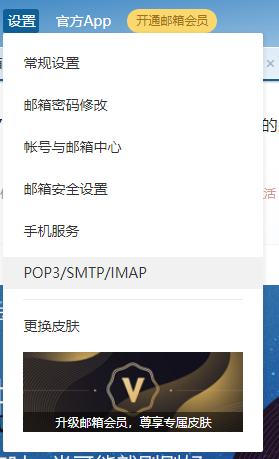1
2
3
4
5
6
7
8
9
10
11
12
13
14
15
16
17
18
19
20
21
22
23
24
25
26
27
28
29
30
31
32
33
34
35
36
37
38
39
40
41
42
43
44
45
46
47
48
49
50
51
52
53
54
55
56
57
58
59
60
61
62
63
64
65
66
67
68
69
70
71
72
73
74
75
76
77
78
79
80
81
82
83
84
85
86
87
88
89
90
91
92
93
94
95
96
97
98
99
100
101
102
103
104
105
106
107
108
109
110
111
112
113
114
115
116
117
| import org.springframework.beans.factory.annotation.Autowired;
import org.springframework.beans.factory.annotation.Value;
import org.springframework.core.io.FileSystemResource;
import org.springframework.mail.SimpleMailMessage;
import org.springframework.mail.javamail.JavaMailSender;
import org.springframework.mail.javamail.MimeMessageHelper;
import org.slf4j.Logger;
import org.slf4j.LoggerFactory;
import org.springframework.stereotype.Service;
import javax.annotation.Resource;
import javax.mail.MessagingException;
import javax.mail.internet.MimeMessage;
import java.io.File;
@Service
public class MailServiceImpl implements MailService {
private final Logger logger = LoggerFactory.getLogger(this.getClass());
@Resource
private JavaMailSender mailSender;
@Value("${spring.mail.from}")
private String from;
@Override
public void sendSimpleMail(String to, String subject, String content) {
SimpleMailMessage message = new SimpleMailMessage();
message.setFrom(from);
message.setTo(to);
message.setSubject(subject);
message.setText(content);
mailSender.send(message);
}
@Override
public void sendHtmlMail(String to, String subject, String content) {
MimeMessage message = mailSender.createMimeMessage();
MimeMessageHelper messageHelper;
try {
messageHelper = new MimeMessageHelper(message, true);
messageHelper.setFrom(from);
messageHelper.setTo(to);
message.setSubject(subject);
messageHelper.setText(content, true);
mailSender.send(message);
logger.info("邮件已经发送。");
} catch (MessagingException e) {
logger.error("发送邮件时发生异常!", e);
}
}
@Override
public void sendAttachmentsMail(String to, String subject, String content, String filePath) {
MimeMessage message = mailSender.createMimeMessage();
try {
MimeMessageHelper helper = new MimeMessageHelper(message, true);
helper.setFrom(from);
helper.setTo(to);
helper.setSubject(subject);
helper.setText(content, true);
FileSystemResource file = new FileSystemResource(new File(filePath));
String fileName = filePath.substring(filePath.lastIndexOf(File.separator));
helper.addAttachment(fileName, file);
mailSender.send(message);
logger.info("邮件已经发送。");
} catch (MessagingException e) {
logger.error("发送邮件时发生异常!", e);
}
}
}
|