Linux_C文件操作
Linux C文件操作
Linux系统I/O:
open() read() write() lseek close
文件描述符
文件描述符是一个数组的下标值。
files是一个文件指针数组,一般来说,一个进程会从files[0]读取输入,将输出写入files[1],将错误信息写入files[2]
每个进程被创建时,files的前三位被填入默认值,分别指向标准输入流、标准输出流、标准错误流。我们常说的「文件描述符」就是指这个文件指针数组的索引,所以程序的文件描述符默认情况下 0 是输入,1 是输出,2 是错误,3及以上就是打开的文件
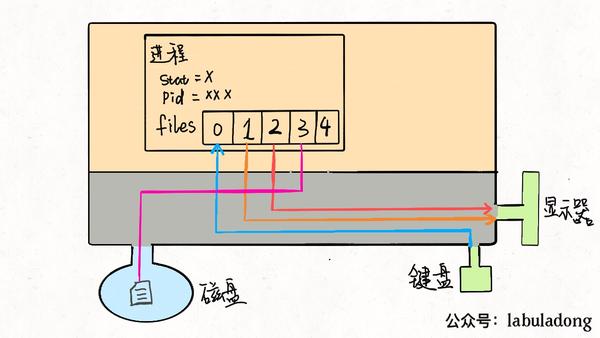
(图片取自知乎)
open()函数
头文件:
1 |
原型:
1 | int open(const char *pathname, int flags); |
参数:
pathname :返回要打开的文件路径名称
flags :
O_RDONLY:只读方式打开O_WRONLY:只写方式打开O_RDWR:可读可写O_CREAT:文件不存在则创建O_TRUNC:文件已存在则删除文件原有数据O_APPEND:追加
(其中1、2、3互相排斥,其余可以使用
|组合使用)mode :如果文件被新建,指定其权限为mode(八进制表示)
返回值:
- 成功: 大于等于0 的整数(即文件描述符fd)
- 失败:-1,并且errno会被设置
示例
1 |
|
编译执行程序,打开另一个终端
1 | [root@localhost local]# ps -aux | grep a.out |
为什么要查看/proc/3225/fd下的内容呢?
每个进程被创建后,在/proc/[PID]/fd文件下,会有对应文件标识符,此例的文件标识符
1 | [root@localhost local]# ls /proc/3225/fd |
我们可以看到lr-x------. 1 root root 64 Jul 13 07:10 3 -> /usr/local/new.txt,文件的权限是r-x可读可执行,这就是O_RDONLY,如果改为O_WRONLY那这里就是-wx
如果我们在文件中open打开多个文件,那他们的fd就是3,4,5,6…依次往下排序
close()函数
头文件:
1 |
原型:
1 | int close(int fd); |
参数:
fd:要关闭的文件描述符
备注:重复关闭一个文件或是未打开的文件是安全的
示例:
如果一个文件被打开后,又关闭,然后又打开一个文件,那么这个文件的fd是3还是4?
1 |
|
结果是3
1 | [root@localhost local]# ./a.out |
说明当我们关闭一个文件后,对应的files[3]会被删除,新打开一个文件后,这个文件又被打开。
即使我们打开了三个文件,分别是 3 4 5 ,我们关闭了 3,然后再打开一个文件,这个文件的fd依然是3
read()函数
头文件:
1 |
原型:
1 | ssize_t read(int fd, void *buf, size_t count); |
参数:
fd:文件描述符buf:指向存放读到的数据的缓冲区,(就是放数据的内存首地址)count:想要从文件 fd 中读取的字节数
返回值:
- 成功:实际读到的字节数
- 失败:-1
补充: ssize_t :是类型重定义,为了跨平台兼容。比如说long在32位系统可能是4字节,64位系统可能是8字节,嵌入式开发有的只有16位,那么int只有2个字节。
write()函数
头文件:
1 |
原型:
1 | ssize_t write(int fd, const void *buf, size_t count); |
参数:
fd:将数据写入到文件的fd中buf:要写入的数据count:要写入的字节数
备注:实际写入的字节数小于等于count
实现从a.txt文件中读取数据,写入到b.txt中
1 |
|
lseek()
待补充
mmap()
待补充